The Best Cloud GPUs
Whether your company is involved in 3D visualization, machine learning, artificial intelligence, or any other type of heavy computing, your GPU computing strategy is critical.
Deep learning models used to take a long time to train and compute in businesses. As a result, their productivity suffered because it took up a lot of their time, was expensive, and left them with storage and space issues.
The latest generation of GPUs addresses this issue. They can handle large calculations and accelerate the training of your AI models due to their excellent parallel processing efficiency.
GPUs can train neural networks connected to deep learning 250 times faster than CPUs – and a new generation of cloud GPUs is transforming data science and other emerging technologies by providing even higher performance at a lower cost while allowing for easy scalability and rapid deployment.
This post will introduce you to cloud GPU concepts, how they relate to AI, ML, and deep learning, and some of the best cloud GPU platforms for deploying your preferred cloud GPU.

RECOMMENDATIONS 👍
We recommend checking out these hosting sites instead! They make it easy to host and build websites all in one place! Get started with them today.
If you’re one of those people who doesn’t feel like reading an entire article on cloud GPUs, how they work, and who invented the damn things… And you just need a nudge on the right path – proceed no further, because this is really all you need.
If you need a little primer on how it all breaks down – keep reading.
Table of Contents
What are Cloud GPUs?

To better understand a cloud GPU, let’s first talk about GPUs.
GPUs are specialized electronic circuitry that can rapidly alter and manipulate memory so that images and graphics can be created at a much faster rate.
It is because of their parallel structure that modern graphics processing units are more efficient at manipulating images and computer graphics than traditional CPUs (CPUs). A GPU may be found on the PC’s motherboard, video card, or even the CPU die.
Cloud Graphics Units (GPUs), which are computer instances with powerful hardware acceleration, can be used to perform enormous AI and deep learning tasks in the cloud. It is not necessary to have a GPU installed on your computer to use this feature.
AMD, NVIDIA, Radeon, and GeForce are just some of the popular GPU brands.
GPU Strengths
Scalability
If you wish to grow your company, the burden will inevitably increase. You’ll need a GPU that can keep up with the additional workload. Cloud GPUs can assist you with this by allowing you to easily add extra GPUs without any problems in order to handle your rising demands. If you wish to scale down, you may do it quickly as well.
Cost
Instead of purchasing high-powered hardware GPUs, which are extremely expensive, you can rent cloud GPUs on an hourly basis for a lesser cost. You will be charged for the amount of hours you used the cloud GPUs, as opposed to the physical ones, which would have cost you a lot even if you didn’t use them much.
“OPR” Other People’s Resources
You’ve heard of “OPM”, but how about “OPR”?
Cloud GPUs do not utilize your local resources, unlike real GPUs, which take up a lot of space on your PC. Furthermore, running a large-scale ML model or rendering a job slows down your machine.
You might consider outsourcing the processing power to the cloud to avoid taxing your computer and allowing it to be used with comfort. Simply utilize the computer to control everything rather than putting all of the strain and computational responsibilities on it.
The role of GPUs in AI / ML / DL
Artificial intelligence is built on deep learning. It is a sophisticated ML approach that emphasizes representational learning using Artificial Neural Networks (ANNs). Deep learning models are used to process massive datasets or computationally intensive procedures.
So, how do GPUs come into play?
GPUs are intended to execute parallel computations or many calculations at the same time. GPUs can use the deep learning model’s capabilities to accelerate big computational workloads.
GPUs provide great parallel processing capabilities due to their multiple cores. Furthermore, they have increased memory bandwidth to support enormous volumes of data for deep learning systems. As a result, they are commonly used for training AI models, generating CAD models, and playing graphics-intensive video games, among other things.
Furthermore, if you wish to test various algorithms at the same time, you may use multiple GPUs. It allows various processes to run on separate GPUs without parallelism. To distribute massive data models, you can employ many GPUs across separate physical computers or on a single system.
A few examples of how GPUs are utilized
- AI and ML are being used for picture recognition in AI.
- Computer images and CAD designs that use 3D computer graphics.
- Rendering polygons with texture mapping.
- Translation and rotation of vertices in a coordinate system, for example,
- Textures and vertices may now be modified through the use of programmable shaders.
- Video streaming, encoding, and decoding on the GPU
- Cloud-based and high-quality video games.
- Analytical and deep learning applications that demand general-purpose GPUs to handle large amounts of data in a scalable manner.
- All aspects of the production process from filming to creating content.
But where to begin…?
It is not difficult to get started with cloud GPUs. In reality, once you grasp the fundamentals, everything becomes simple and quick. First and foremost, you must select a cloud GPU provider, such as Google Cloud Platform (GCP).
Sign up for GCP next. All of the typical features are available here, such as cloud functions, storage choices, database administration, interaction with apps, and more. You may also utilize their Google Colboratory, which is similarly to Jupyter Notebook, to use one GPU for free. Finally, you can begin rendering GPUs for your application.
So, let’s have a look at the various cloud GPU solutions for AI and large workloads.
The Top Cloud GPU Providers
#1: Latitude.sh

Deploy and manage high performance bare metal servers in seconds with the cloud native tools you already use.
Latitude.sh is a comprehensive cloud infrastructure service provider, catering to businesses looking for scalable, high-performance cloud solutions. Their services are diverse, ranging from dedicated bare metal servers to advanced cloud acceleration, custom builds, efficient storage solutions, and a robust network infrastructure. This versatility makes Latitude.sh a go-to option for companies aiming to enhance their cloud capabilities.
Services
Latitude.sh’s features are designed to meet a wide array of business needs:
Bare Metal Servers:
These servers offer rapid deployment, remote access, RAID configurations, and a variety of operating systems. They provide the raw performance of physical servers combined with the flexibility of virtual environments. This feature is particularly beneficial for businesses requiring high computational power without the overhead of virtualization.
Cloud Acceleration (Accelerate):
Latitude.sh offers GPU instances designed for tasks requiring significant computational resources, such as AI and machine learning. These instances can handle demanding workloads, making them ideal for data scientists and researchers.
Custom Builds (Build):
This service allows businesses to tailor their infrastructure according to specific needs. From selecting RAM capacity to entire rack configurations, Latitude.sh provides a level of customization that can support unique business requirements, whether it’s for a startup or a large enterprise.
Storage Solutions:
Latitude.sh’s storage solutions are built on NVMe drives, ensuring high performance. They offer features like fault tolerance and no egress fees, making them suitable for latency-sensitive applications. This is particularly advantageous for businesses dealing with large volumes of data that require quick access and reliable storage.
Network Infrastructure:
The carrier-grade network infrastructure includes features like 20 TB bandwidth per server, DDoS protection, and private networking capabilities. This robust network setup is essential for businesses that require a reliable and secure way to handle large-scale internet traffic.
Products
- Metal: These are single-tenant servers equipped with SSD and NVMe disks, offering a blend of performance and security for various applications.
- Accelerate: These GPU instances are tailored for intensive tasks like machine learning, providing the necessary computational power for complex algorithms.
- Build: This product allows for the deployment of fully automated bare metal servers, customized to the client’s specifications.
- Storage: High-performance storage options are available, catering to the needs of data-intensive applications.
Plans

Deploy Metal
Compute
- 15-second deploys
- Remote access
- RAID
- User data
- SSH Keys
- Reinstall
- Operating systems
- Rescue mode
- Custom images
- Disk layout
- Soon
- Out-of-band
Hardware
- Single-tenant servers
- SSD and NVMe disks
- GPU instances
Manage Metal
Platform
- Global edge locations
- Carrier-grade network
- Custom builds
- 24×7 support
- Projects
- User management
- SAML Single Sign-On
- Multi-factor Authentication
- Pay with crypto
- Referral program
- Hourly billing
- Event logs
Network
- 20 TB bandwidth per server
- Bandwidth pooling
- Competitive overage rates
- Programmable network
- Bring your own IP (BYOIP)
- Fully isolated IPv4 and IPv6
- DDoS protection
- Additional IPs
- Observability
- Private networking
- Bandwidth alerts
- Elastic IPs (Coming Soon)
Pricing
While specific pricing details are not provided on their website, Latitude.sh operates on a transparent pricing model. They offer hourly billing, which suggests a flexible pay-as-you-go approach. This pricing structure can be particularly appealing for businesses looking for cost-effective solutions without long-term commitments.
Pros
- Comprehensive range of customizable cloud solutions.
- High-performance storage and network capabilities, ideal for data-intensive tasks.
- No egress fees for storage, offering cost savings.
- Round-the-clock support and user-friendly management interfaces.
Cons
- Exact pricing not listed on the website.
Solutions
AI Acceleration
Latitude.sh’s Accelerate solution offers dedicated instances with NVIDIA’s H100 GPUs, ideal for deploying high-performance AI infrastructure. This service is tailored for companies looking to deploy AI applications rapidly and efficiently. Key features include:
- NVIDIA H100 GPUs: These powerful GPUs can train models up to 9x faster than previous models.
- Pre-configured Deep Learning Tools: Tools like TensorFlow, PyTorch, and Jupyter are pre-installed, simplifying the setup process.
- Global Edge Locations: Deploy GPU instances in over 18 locations worldwide to minimize latency.
- API and Integration Ready: A robust API and integrations like Terraform are available for streamlined operations.
- Intuitive Dashboard: Manage GPU instances easily with a user-friendly dashboard.
Web3 Infrastructure
Latitude.sh provides a globally distributed node infrastructure optimized for Web3 and DeFi projects. This solution is designed for blockchain platforms and businesses running Web3 applications. Features include:
- Updated Servers for Blockchain: Servers are optimized for running validator nodes or RPC servers.
- Scalability: Quickly scale to hundreds of nodes in various global regions.
- Blockchain-Optimized Instances: Tailored for predictable bandwidth costs and performance.
- Decentralization Support: Helps in decentralizing Web3 with several global locations, including South America.
Online Gaming
For online gaming, Latitude.sh offers low-latency, high-performance bare metal servers. This solution is ideal for game developers and hosting services. Key aspects include:
- Custom Infrastructure: Server specifications are tailored to the needs of different games.
- Improved Performance: Individual containers deliver up to 30% greater compute and I/O performance.
- Custom Connectivity: Solutions for low latency, especially in regions like Brazil.
- DDoS Protection: Advanced technology to ensure uninterrupted gaming experiences.
Use Cases
DDoS Protection
Latitude.sh’s DDoS protection is designed to secure dedicated servers from various types of network attacks. This service is crucial for businesses looking to safeguard their online presence. Features include:
- Comprehensive Mitigation: Capacity to handle attacks of any size and form, including TCP, UDP, and ICMP floods.
- Managed Defense Mechanisms: Full protection of layers 3, 4, and 7, with features like IP blocking and ACLs.
- No Extra Cost: Included with all Latitude.sh servers, providing constant protection.
Containers
Latitude.sh’s container solution emphasizes the advantages of running containers on bare metal. This use case is suitable for businesses seeking efficient container deployment. Highlights include:
- No VMs Necessary: Reduces the noisy neighbor effect and overhead.
- Increased Performance: Up to 30% more compute and I/O performance compared to VM-based environments.
- Resource Utilization: Significantly higher resource utilization, reducing operational costs.
Streaming
The streaming solution from Latitude.sh is tailored for on-demand and live media streaming, requiring high performance and transit capacity. This use case is ideal for media companies and streaming services. Key features include:
- High-Quality Network: Works with local Tier I transit providers for low-jitter, high throughput.
- Origin and Edge Services: Fast content delivery with secure servers and direct connect options to public clouds and CDNs.
Features
Certainly, here’s the article with all the main sections using H3 markdown (###) and the subsections appropriately indented:
Platform
Leverage the power and flexibility of a true bare metal cloud platform. Manage and access real-time information about your bare metal fleet through our API and dashboard.

Global edge locations
We oversee every aspect of our points of presence, ensuring you have a single partner for your global presence.
Carrier-grade network
We build and manage our network in all locations, giving us more control over its functionality.
Custom builds
Deploy one or a thousand fully automated bare metal servers specific to your needs.
24×7 support
We’re here to help with questions and implementation tips. Contact our support specialists any time of day.
Projects
Organize your resources into groups that make sense for you. Create projects to separate different workloads and environments.
User management
Add, edit, set permissions, and remove users in one click.
SAML Single Sign-On
Log in to Latitude.sh with your IAM. Our SAML integration supports the provisioning and de-provisioning of users.
Multi-factor Authentication
MFA is available as an additional security step for Email and OAuth-based logins.
Pay with crypto
Pay for your Latitude.sh usage with cryptocurrency.
Referral program
Share a unique referral link and receive rewards when referring a new user to Latitude.sh.
Hourly billing
With hourly billing you only pay for the resources you use for the period they were used.
Event logs
With Events you can easily audit everything that happens in your account, from new members being added to changes to your infrastructure resources.
Compute
Everything you love from the cloud, delivered on bare metal. Fully isolated, single-tenant dedicated servers, with no agents and no overhead, powered by automation you would only find in virtual environments.
15-second deploys
Deploy servers with the most popular Operating Systems in 15 seconds. All OSs that can’t be deployed instantly are deployed in just 10 minutes.
Remote access
Securely connect to your server’s IPMI for out-of-band management.
RAID
Deploy servers with RAID 0 or RAID 1 for improved data resilience.
User data
Run arbitrary commands on your server when it first boots. Use variables to pull device information dynamically with zero effort.
SSH Keys
Add any number of SSH keys and deploy servers that are secure by default.
Reinstall
Securely wipe all of your data and provision the same server with a fresh copy of the operating system of your choice.
Operating systems
Deploy any major operating system with one click, including Windows Server, Ubuntu, Debian, Flatcar, Rocky Linux, and others.
Rescue mode
Easily make changes and recover data if you lose SSH access to your server.
Custom images
Use iPXE scripts to quickly deploy the custom image of your choice.
Disk layout
You’ll soon be able to select the disk layout that best serves your needs, including OS, swap, data, and custom partitions.
Out-of-band
Access your server’s Serial Console over SSH if it becomes unreachable over SSH. Out-of-band is the easiest method to start a recovery process for your instance.
Hardware
Enterprise-grade hardware to run the most demanding workloads.
Single-tenant servers
Deploy single-tenant servers for more performance, control, and no risk of noisy neighbors.
SSD and NVMe disks
Choose from enterprise-class SSDs and NVMe flash drives.
GPU instances
Latitude.sh Accelerate provides powerful GPU instances to run the most demanding training, fine-tuning, and inference use cases.
Network
Reach millions of users around the globe with Latitude.sh’s global, carrier-grade network. Quickly create private networks, assign elastic IPs, and manage network resources from an easy-to-use dashboard and a powerful API.
20 TB bandwidth per server
You get 20 TB of free egress traffic per server every month automatically added to your monthly bandwidth quota.
Bandwidth pooling
Servers in the same region have their bandwidth quota pooled. This means you won’t worry about individual servers, and you’ll have a single place to manage everything related to your traffic.
Competitive overage rates
Going over your quota costs just $0.01 per GB. Overage is only charged when you exceed your quota after your bandwidth is pooled.
Programmable network
Use our API to create and manage your network resources programmatically.
Bring your own IP (BYOIP)
Use your own IPv4 and IPv6 prefixes on Latitude.sh servers to comply with your security and management policies.
Fully isolated IPv4 and IPv6
All servers come with a set of managed IPv4 and IPv6 addresses. These addresses are fully isolated from other customers.
DDoS protection
Unmetered, high-availability DDoS mitigation is available from our global scrubbing centers, equipped to handle any distributed attack.
Additional IPs
Add additional IPs to your projects and use them on any server in the same region.
Observability
Understand your individual and aggregated bandwidth usage with one click. Quickly understand your Latitude.sh environment.
Private networking
Quickly and easily create private networks to connect servers in the same region securely. Traffic from private networks is always free.
Bandwidth alerts
Get email notifications when your bandwidth consumption goes over 80% of your quota.
Elastic IPs
Create, assign and remap additional IPv4 and IPv6 addresses to any of your bare metal servers in seconds.
Developers
We prioritize the developer experience. Integrate faster and make changes to your environments with APIs that are powerful and easy to use.
API-first
Manage infrastructure resources programmatically with our fully documented RESTful API.
Terraform provider
Deploy and version bare metal servers and other infrastructure resources with Latitude.sh’s Terraform Provider.
SDKs
Use our robust, documented SDKs to integrate with the Latitude.sh API.
API filtering and sorting
Filter API results with criteria including case sensitivity, prefixes, suffixes, and content. Sorting is also available for almost all attributes.

Click the button below & try Latitude.sh Risk Free
We recommend checking out these hosting sites instead! They make it easy to host and build websites all in one place! Get started with them today.
OVHCloud

OVHcloud’s cloud servers are built to handle large simultaneous workloads. The GPUs feature several instances of NVIDIA Tesla V100 graphics processors integrated to fulfill deep learning and artificial learning requirements.
Additionally, they aid in the development of graphics processing units (GPUs). With NVIDIA, OVH offers the greatest GPU-accelerated system for high-performance computation, AI, and deep, learning.
Use a full catalog to install and maintain GPU-accelerated containers most easily. There is no virtualization layer in the way, so you get the full power of one of the four cards.
OVHcloud’s services and facilities are certified to ISO/IEC 27017, 27701, 27001, and 27018. Certifications show that the information security management system or ISMS of OVHcloud is in place to manage risks and vulnerabilities and to build a privacy information management system or PIMS.
The NVIDIA Tesla V100, on the other hand, provides a wide range of useful characteristics, including PCIe 32 Gbps, 16 GB HBM2 of memory, 900 GB/s bandwidth, single precision-14 teraFLOPs, double precision-7 teraFLOPs, and deep learning-112 teraFLOPs.
Paperspace
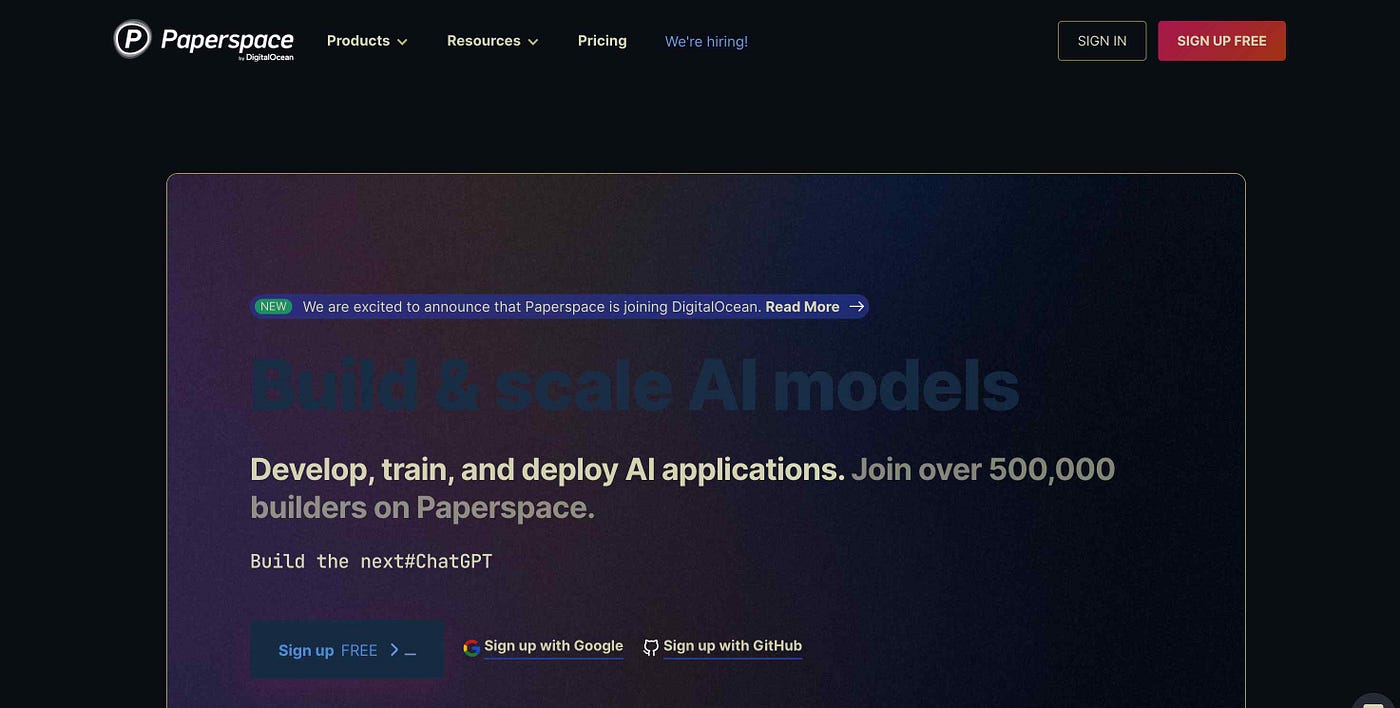
Paperspace stands out in the cloud GPU service market with its user-friendly approach, making advanced computing accessible to a broader audience.
User-Friendly Cloud GPU Service
It is especially popular among developers, data scientists, and AI enthusiasts for its straightforward setup and deployment of GPU-powered virtual machines.
Optimized for Machine Learning
Their services are optimized for machine learning and AI development, offering pre-installed and configured environments for various ML frameworks.
Tailored for Creative Professionals
Additionally, Paperspace provides solutions tailored to creative professionals, including graphic designers and video editors, thanks to their high-performance GPUs and rendering capabilities. The platform is also appreciated for its flexible pricing models, including per-minute billing, which makes it attractive for both small-scale users and larger enterprises.
Pros
- User-friendly and easy setup.
- Popular among developers, data scientists, and AI enthusiasts.
- Pre-installed and configured environments for ML frameworks.
- Suitable for creative professionals with high-performance GPUs.
- Flexible pricing models, including per-minute billing.
Cons
- May not offer the same level of customization as some other providers.
Vultr

Vultr distinguishes itself in the cloud computing market with its emphasis on simplicity and performance. They offer a wide array of cloud services, including high-performance GPU instances.
Simple and Rapid Deployment
These services are particularly appealing to small and medium-sized businesses due to their ease of use, rapid deployment, and competitive pricing. Vultr’s GPU offerings are well-suited for a variety of applications, including AI and machine learning, video processing, and gaming servers.
Global Network of Data Centers
Their global network of data centers helps in providing low-latency and reliable services across different geographies. Vultr also offers a straightforward and transparent pricing model, which helps businesses to predict and manage their cloud expenses effectively.
Pros
- Simple and rapid deployment.
- Competitive pricing.
- Suitable for small and medium-sized businesses.
- Good for AI, machine learning, video processing, and gaming.
- Global network of data centers for low-latency services.
Cons
- May lack some advanced features offered by larger competitors.
Vast AI

Vast AI is a unique and innovative player in the cloud GPU market, offering a decentralized cloud computing platform.
Potential for Lower Costs
They connect clients with underutilized GPU resources from various sources, including both commercial providers and private individuals. This approach leads to potentially lower costs and a wide variety of available hardware. However, it can also result in more variability in terms of performance and reliability.
Cost-Effective GPU Workloads
Vast AI is particularly attractive for clients looking for cost-effective solutions for intermittent or less critical GPU workloads, such as experimental AI projects, small-scale data processing, or individual research purposes.
Pros
- Potential for lower costs.
- Wide variety of available hardware.
- Cost-effective for intermittent or less critical GPU workloads.
- Suitable for experimental AI projects and individual research.
Cons
- More variability in performance and reliability due to decentralized resources.
G Core
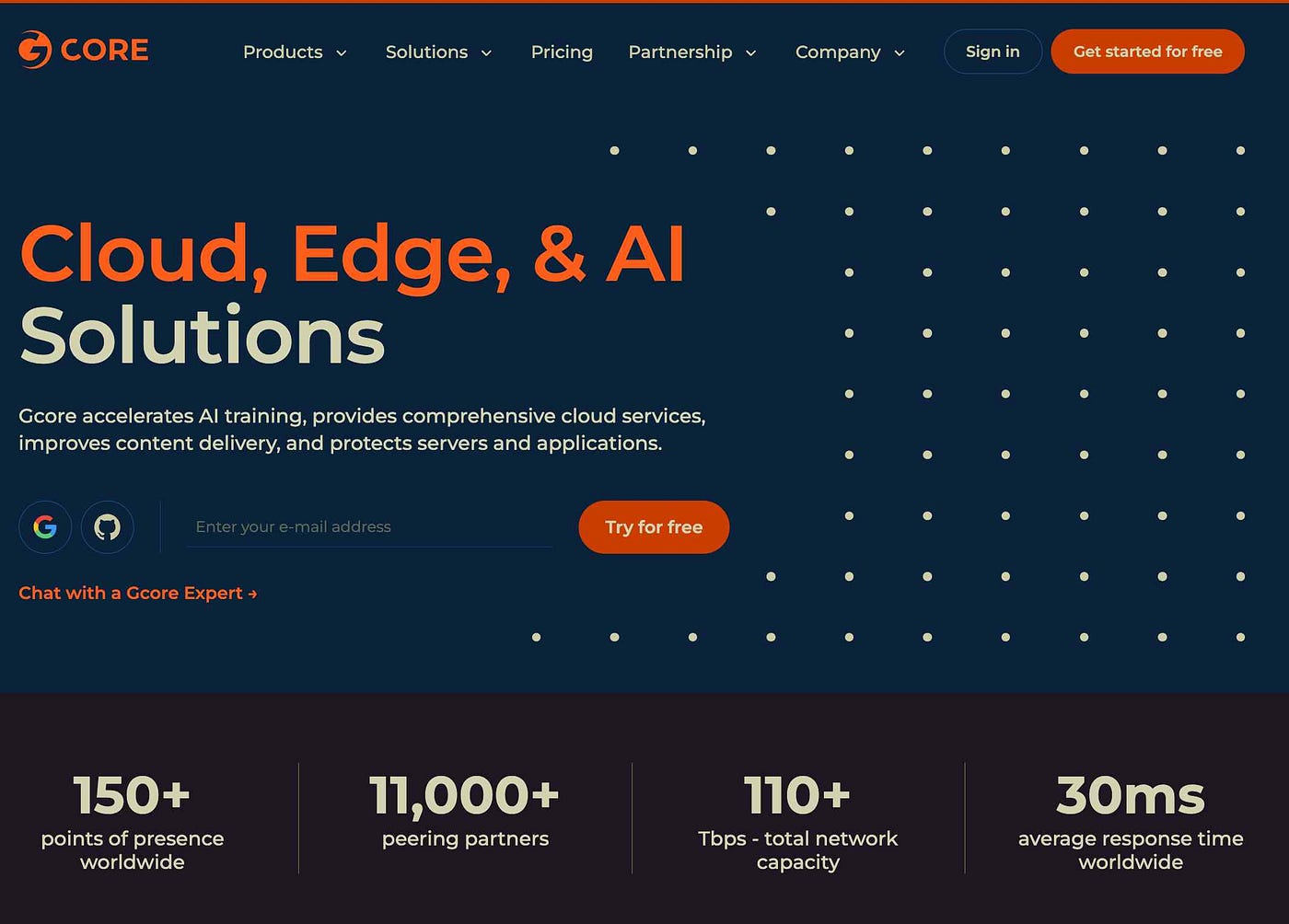
Gcore specializes in cloud and edge computing services, with a strong focus on solutions for the gaming and streaming industries.
High-Performance Computing
Their GPU cloud services are designed to handle high-performance computing tasks, offering significant computational power for graphic-intensive applications. Gcore is recognized for its ability to deliver scalable and robust infrastructure, which is crucial for MMO gaming, VR applications, and real-time video processing.
Global Content Delivery Network
They also provide global content delivery network (CDN) services, which complement their cloud offerings by ensuring high-speed data delivery and reduced latency for end-users across the globe.
Pros
- High-performance computing for graphic-intensive applications.
- Scalable and robust infrastructure.
- Global content delivery network (CDN) services.
- Suitable for MMO gaming, VR applications, and real-time video processing.
Cons
- May be less suitable for non-gaming or non-streaming workloads.
Lambda Labs
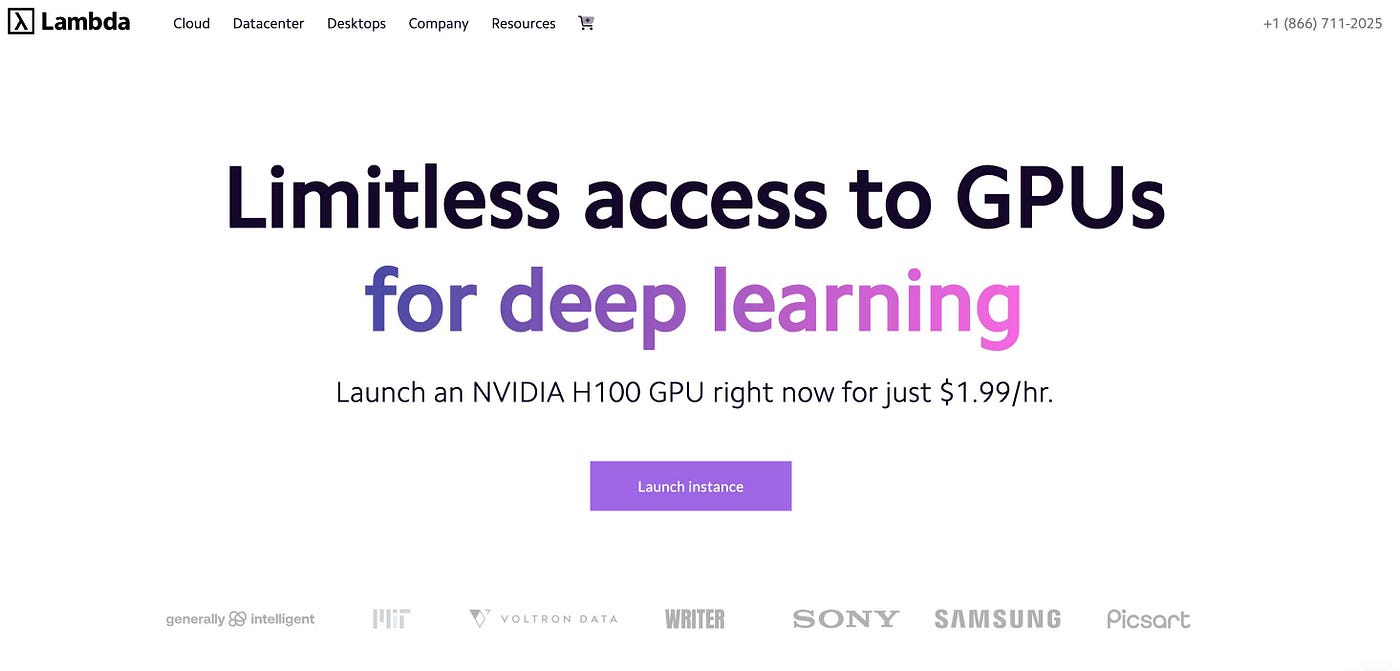
Lambda Labs is a company deeply focused on AI and machine learning, offering specialized GPU cloud instances for these purposes.
Pre-Configured Environments
They are well-known in the AI research community for providing pre-configured environments with popular AI frameworks, saving valuable setup time for data scientists and researchers. Lambda Labs’ offerings are optimized for deep learning, featuring high-end GPUs and large memory capacities.
Clients Include Academic Institutions
Their clients include academic institutions, AI startups, and large enterprises working on complex AI models and datasets. In addition to cloud services, Lambda Labs also provides dedicated hardware for AI research, further demonstrating their commitment to this field.
Pros
- Pre-configured environments with popular AI frameworks.
- Optimized for deep learning with high-end GPUs and large memory capacities.
- Suitable for AI research, academic institutions, and startups.
Cons
- May have specialized focus and pricing geared towards AI research.
Genesis Cloud
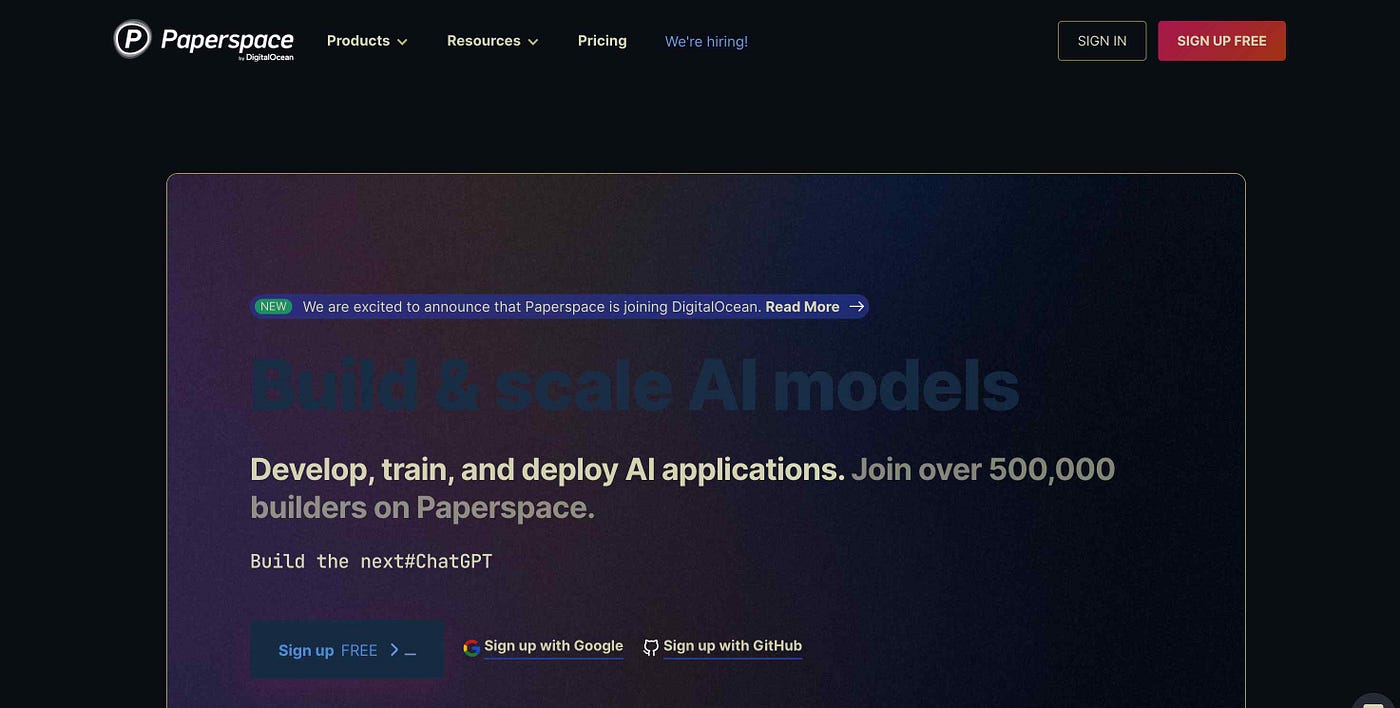
Genesis Cloud provides GPU cloud solutions that strike a balance between affordability and performance.
Tailored for Specific User Groups
Their services are particularly tailored towards startups, small to medium-sized businesses, and academic researchers working in the fields of AI, machine learning, and data processing.
Simple and Intuitive Interface
Genesis Cloud offers a simple and intuitive interface, making it easy for users to deploy and manage their GPU resources.
Emphasis on Environmental Sustainability
Their pricing model is transparent and competitive, making it a cost-effective option for those who need high-performance computing capabilities without a large investment. They also emphasize environmental sustainability, using renewable energy sources to power their data centers.
Pros
- Tailored towards startups, small to medium-sized businesses, and academic researchers.
- Simple and intuitive interface.
- Transparent and competitive pricing.
- Emphasizes environmental sustainability with renewable energy sources.
Cons
- May not offer the same scale and range of services as larger providers.
Tensor Dock
Tensor Dock provides a wide range of GPUs from NVIDIA T4s to A100s, catering to various needs like machine learning, rendering, or other GPU-intensive tasks.
Superior Performance
**
Performance** Claims superior performance on the same GPU types compared to big clouds, with users like ELBO.ai and researchers utilizing their services for intensive AI tasks.
Cost-Effective Pricing
Pricing Known for industry-leading pricing, offering cost-effective solutions with a focus on cutting costs through custom-built servers.
Pros
- Wide range of GPU options.
- High-performance servers.
- Competitive pricing.
Cons
- May not have the same brand recognition as larger cloud providers.
Microsoft Azure
Azure provides the N-Series Virtual Machines, leveraging NVIDIA GPUs for high-performance computing, suited for deep learning and simulations.
Enhanced AI Supercomputing
Performance Recently expanded their lineup with the NDm A100 v4 Series, featuring NVIDIA A100 Tensor Core 80GB GPUs, enhancing their AI supercomputing capabilities.
Competitive Pricing
Pricing Details not specified, but as a major provider, may have competitive yet varied pricing options.
Pros
- Strong performance with latest NVIDIA GPUs.
- Suited for demanding applications.
- Expansive cloud infrastructure.
Cons
- Pricing and customization options might be complex for smaller users.
IBM Cloud
IBM Cloud offers NVIDIA GPUs, aiming to train enterprise-class foundation models via WatsonX services.
Flexible Server Selection
Performance Offers a flexible server-selection process and seamless integration with IBM Cloud architecture and applications.
Competitive Pricing
Pricing Unclear, but likely to be competitive in line with other major providers.
Pros
- Innovative GPU infrastructure.
- Flexible server selection.
- Strong integration with IBM Cloud services.
Cons
- May not be as specialized in GPU services as dedicated providers.
FluidStack
FluidStack is a cloud computing service known for offering efficient and cost-effective GPU services. They cater to businesses and individuals requiring high computational power.
Ideal for Moderate Workloads
FluidStack is ideal for small to medium enterprises or individuals requiring affordable and reliable GPU services for moderate workloads.
Product Offerings
Products GPU Cloud Services High-performance GPUs suitable for machine learning, video processing, and other intensive tasks. Cloud Rendering Specialized services for 3D rendering.
Pros
- Cost-effective compared to many competitors.
- Flexible and scalable solutions.
- User-friendly interface and easy setup.
Cons
- Limited global reach compared to larger providers.
- Might not suit very high-end computational needs.
Leader GPU
Leader GPU is recognized for its cutting-edge technology and wide range of GPU services. They target professionals in data science, gaming, and AI.
High-End GPU Solutions
Leader GPU is suitable for businesses and professionals needing high-end, customizable GPU solutions, though at a higher cost.
Product Offerings
Products Diverse GPU Selection A wide range of GPUs, including the latest models from Nvidia and AMD. Customizable Solutions Tailored services to meet specific client needs.
Pros
- Offers some of the latest and most powerful GPUs.
- High customization potential.
- Strong technical support.
Cons
- Can be more expensive than some competitors.
- Might have a steeper learning curve for new users.
DataCrunch
DataCrunch is a growing name in cloud computing, focusing on providing affordable, scalable GPU services for startups and developers.
Affordable and Scalable
DataCrunch is an excellent choice for startups and individual developers who need affordable and scalable GPU services but don’t require the latest GPU models.
Product Offerings
Products GPU Instances Affordable and scalable GPU instances for various computational needs. Data Science Focus Services tailored for machine learning and data analysis.
Pros
- Very cost-effective, especially for startups and individual developers.
- Easy to scale services based on demand.
- Good customer support.
Cons
- Limited options in terms of GPU models.
- Not as well-known, which might affect trust for some users.
Google Cloud GPU
Google Cloud is a prominent player in the cloud computing industry, and their GPU offerings are no exception.
Wide Range of GPU Types
They provide a wide range of GPU types, including NVIDIA GPUs, for various use cases like machine learning, scientific computing, and graphics rendering. Google Cloud GPU instances are known for their reliability, scalability, and integration with popular machine learning frameworks like TensorFlow.
Pricing Details
Pricing details can vary by type, region, and usage; check Google Cloud’s website for specific information.
Pros
- Extensive global presence.
- Wide array of GPU types and configurations.
- Strong integration with Google’s machine learning services.
- Excellent support for machine learning workloads.
Cons
- Pricing can be on the higher side for intensive GPU workloads.
- Complex pricing structure may require careful cost management.
Amazon AWS
Amazon Web Services (AWS) is one of the largest and most established cloud computing providers globally.
Robust Selection of GPU Instances
AWS offers a robust selection of GPU instances, such as NVIDIA GPUs, AMD GPUs, and custom AWS Graviton2-based instances, catering to a broad range of workloads.
Pricing Details
AWS GPU instance pricing varies by type, region, and usage; check AWS website for specific pricing information.
Pros
- Extensive global coverage.
- Wide variety of GPU instances available.
- Strong ecosystem of services and resources.
- Excellent documentation and support.
Cons
- Pricing can be complex and may require cost monitoring.
- Costs can escalate quickly for resource-intensive workloads.
Linode

About Linode
Whether you’re managing enterprise infrastructure or working on a personal project, get the price, support, and scale you require to advance your concepts.
We make it simple to manage your workloads in the cloud with flat pricing across all global data centers, an intuitive Cloud Manager, a fully featured API, best-in-class documentation, and award-winning support.
With scalable, easy-to-use, economical, and accessible Linux cloud solutions and services, Linode fosters innovation. Developers and businesses can more quickly and affordably create, deploy, protect, and scale applications from the cloud to the edge on the largest dispersed network in the world thanks to our products, services, and workforce.
Reasons Developers Choose Linode
The developer community respects our dedication to them. We don’t create goods that are in direct opposition to those that they have created.
Developers value our steadfast commitment to openness. We don’t hide the intricacy of our prices or offerings.
Our sole focus on infrastructure is well-liked by developers. We’ve repeatedly shown that a successful business can be created around the requirements of its clients.
a cloud provider that developers can rely on since we offer them an alternative to the pricey, complicated, and cutthroat options available on the market right now.
Linode Product Offering:
- Dedicated CPU
- Shared CPU
- High Memory
- GPU
- Kubernetes
- Block Storage
- Object Storage
- Backups
- Managed Databases
- Cloud Firewall
- DDoS Protection
- DNS Manager
- NodeBalancers
- VLAN
- Managed
- Professional Services
- Cloud Manager
- API
- CLI
- Terraform Provider
- Ansible Collection
Run.ai
The Atlas platform from Run:ai enables users to virtualize and orchestrate their AI workloads, with a focus on optimizing GPU resources whether on-premises or in the cloud. It abstracts all of this hardware away, allowing developers to interact with the pooled resources using standard tools like Jupyter notebooks and IT teams to gain a better understanding of how these resources are used.
Based in Tel Aviv Run:ai, a startup that helps developers and operations teams manage and optimize their AI infrastructure, announced today a $75 million Series C funding round led by Tiger Global Management and Insight Partners, who also led the company’s $30 million Series B round in 2021. This round also included previous investors TLV Partners and S Capital VC, bringing Run:total ai’s funding to $118 million.
The new round comes at a time when the company is rapidly expanding. According to the company, its annual recurring revenue has increased 9x in the last year, while its staff has more than tripled. Run:ai CEO Omri Geller attributes this to a variety of factors, including the company’s ability to build a global partner network to accelerate growth and the overall enterprise momentum for the technology.
“As organizations move beyond the incubation stage and begin scaling their AI initiatives, they are unable to meet the expected rate of AI innovation due to severe challenges managing their AI infrastructure,” he explained.
CoreWeave
CoreWeave can be used to deploy artificial intelligence applications and machine learning models by data scientists, machine learning engineers, and software engineers, to name a few roles. Clients can also manage their complex AI solutions powered by GPUs with the help of CoreWeave’s specialized DevOps expertise, according to the company.
CoreWeave, a specialized cloud services provider for GPU-based workloads, announced a collaboration with GPU giant Nvidia to help businesses scale their infrastructure, reduce costs, and improve efficiencies.
This relatively new cloud services provider provides on-demand computing resources across several tech verticals and has stated that it will continue to improve performance with the help of a $50 million round of funding from Magnetar Capital.
Additional resources
- Cloud GPU Service Providers: The Most Popular Rental Options for AI/ML & Cloud Compute
- https://www.patreon.com/collection/236184
- https://github.com/devinschumacher/cloud-gpu-servers-services-providers`
- https://devinschumacher.com/best/cloud-gpu-providers/
- https://serp.ai/cloud-gpus/
- https://dev.to/devinschumacher/the-best-cloud-gpu-providers-2g9c
- https://serp.co/reviews/best/cloud-gpu-providers/
- https://www.linkedin.com/pulse/best-cloud-gpu-providers-devinschumacher-fclyc/
- https://gist.github.com/devinschumacher/87dd5b87234f2d0e5dba56503bfba533
